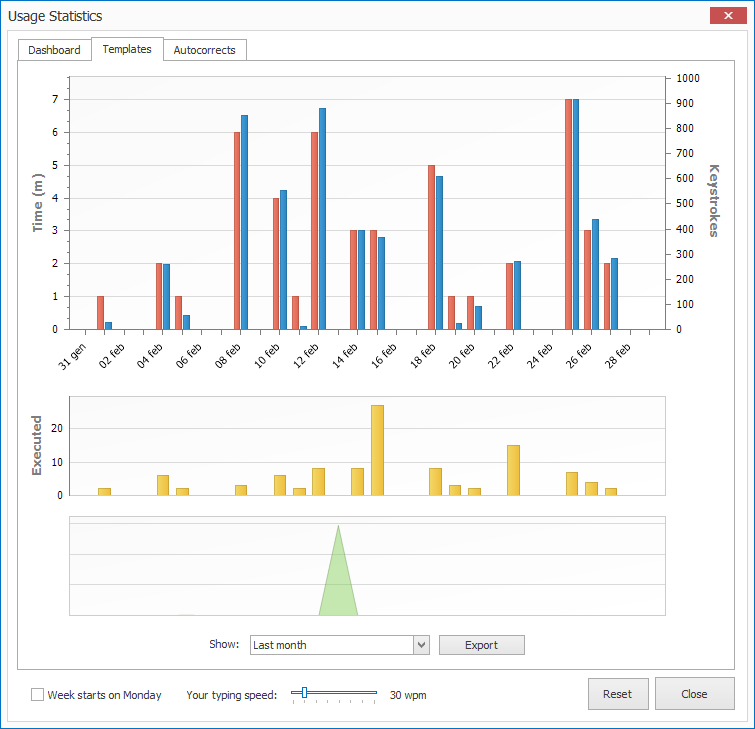Store any phrase you type often for quick access
Type (or import) your templates in PhraseExpander (you can also import your Word autotexts and autocorrects automatically)
Associate an abbreviation to each template (this can be done automatically)
Type the abbreviation in any program to insert the associated template
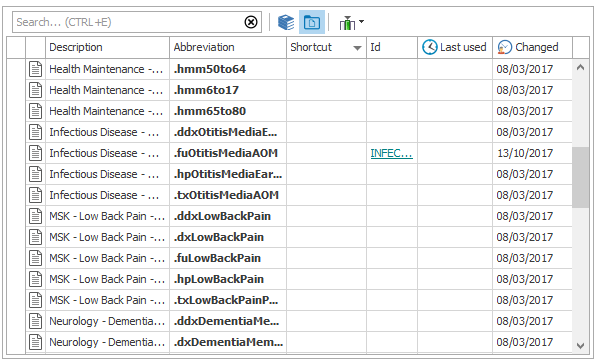
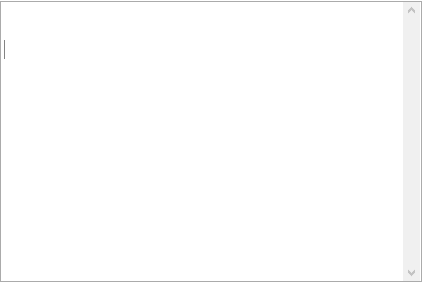
Relevant suggestions are displayed as you type in any application
Differently from other text expanders, PhraseExpander displays suggestions as you type, in the Suggestions window.
Type an abbreviation and PhraseExpander will display all the templates that match the text you typed.
You can trigger the desired template by pressing the SHIFT key.
There’s no need to remember abbreviations or to use prefixes as they will not conflict with your normal typing.
Instantly get any template with Quick Find
Don’t remember the abbreviation?
No problem.
By pressing the ALT + SPACE shortcut, the Quick Find pops up, and you can immediately search your entire library.
And insert the appropriate information in any document. Instantly.
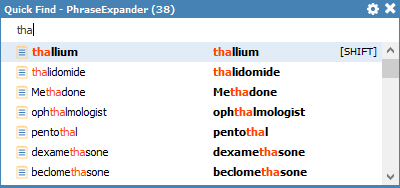
8 ways to save time with text expansion
Dealing with customers via e-mail? Need easy access to boilerplate paragraphs?
Create standard customer service responses. Set up a list of often used e-mail phrases, addresses, and other boilerplates, and insert them by typing a short abbreviationUse different email signatures?
Easily insert a customized signature with a few keystrokes.Filling out forms?
Make it easy on yourself by adding your address, email, phone, and fax numbers to your library!Need to insert the current date or time?
PhraseExpander comes with date and time snippets that you can format the way you want!Need to insert special symbols?
PhraseExpander allows you to insert special characters automatically, like ® or ©Lost among code fragments and commands to remember?
Define abbreviations for frequently used Unix commands, create templates for code fragments and DB queries.Looking for addresses, emails and phone numbers?
Insert instantly and accurately phone numbers, emails, and addresses into documents by just typing a pre-defined “nickname” or “alias” (for example, type “mark” and PhraseExpander will insert “mark@hotmail.com” into whatever document you’re typing in).RSI syndrome prevention
PhraseExpander automates your tasks, thus reducing the amount of typing you have to do, and consequently the risk of suffering from repetitive strain injury.
Save up to 90% keystrokes by using abbreviations
How many keystrokes can you save by using text expansion? Here are a few examples, just to give you an idea.
| Template | Abbreviation |
|---|---|
| Yours sincerely, Your name 24 KEYSTROKES |
ys 2 KEYSTROKES -92% |
| I look forward to hearing from you soon 40 KEYSTROKES |
look 4 KEYSTROKES -90% |
| You can expect a reply within 24 hours. 45 KEYSTROKES |
repl24 6 KEYSTROKES -87% |
| You can expect a reply within 48 hours. 45 KEYSTROKES |
repl48 6 KEYSTROKES -87% |
| If I can be of further help, please write me. 45 KEYSTROKES |
furth 5 KEYSTROKES -89% |
| yourname@yourdomain.com 23 KEYSTROKES |
mail 4 KEYSTROKES -83% |
| https://www.yourdomain.com 25 KEYSTROKES |
web 3 KEYSTROKES -83% |
| Your order has been shipped today. You should receive it in the next 3 business days. 85 KEYSTROKES |
ship 4 KEYSTROKES -95% |
And saved keystrokes mean saved time…
The Usage Statistics shows how you use the software by reporting executed templates, typed keystrokes, and saved time.