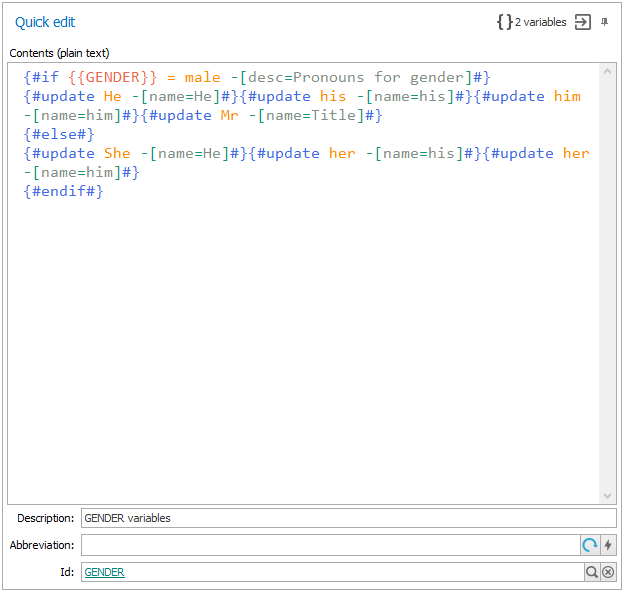Use PhraseExpander as your control center
Over 20 macros allow you to do more than just expanding text, like:
Launch applications
Open websites
Perform web searches
Define and recall variables
Insert the current date/time
Use templates as building blocks for other templates
Perform calculations based on user inputs
Control other applications via keyboard shortcuts
Manipulate text
Manage the Clipboard
Perform actions based on an if/then logic
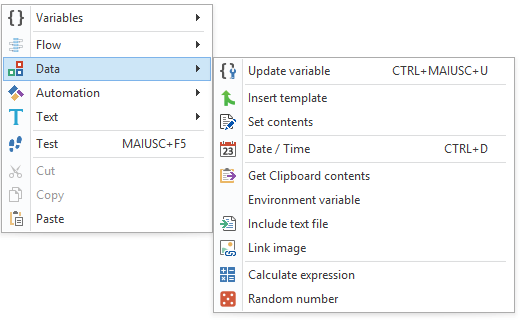
Perform calculations without leaving the active application
Type an expression and PhraseExpander will automatically calculate it for you and show you the result.
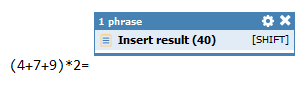
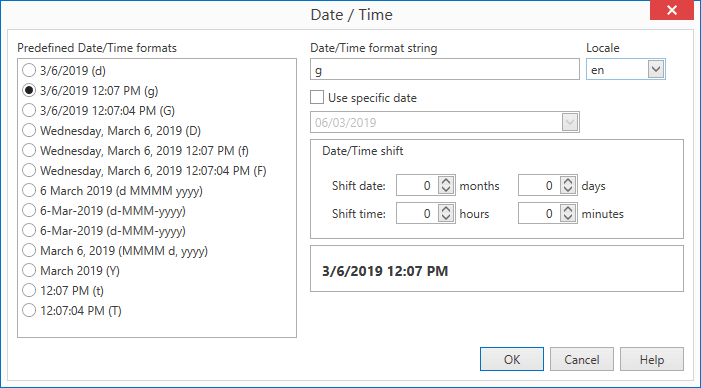
Insert the current date/time
If you need to insert the current date in a document, you can rely on the Date/Time macro for it:
Customize your preferred formatting
Time shift allows you to insert a date in the past or in the future
Easy editing
There’s no need to be an IT expert to customize your templates.
Double-click on the macro definition (which is highlighted in the editor) to tweak and customize your macro
All macro options can be selected from the macro editor
Similarly you can edit variables by double-clicking on their placeholder
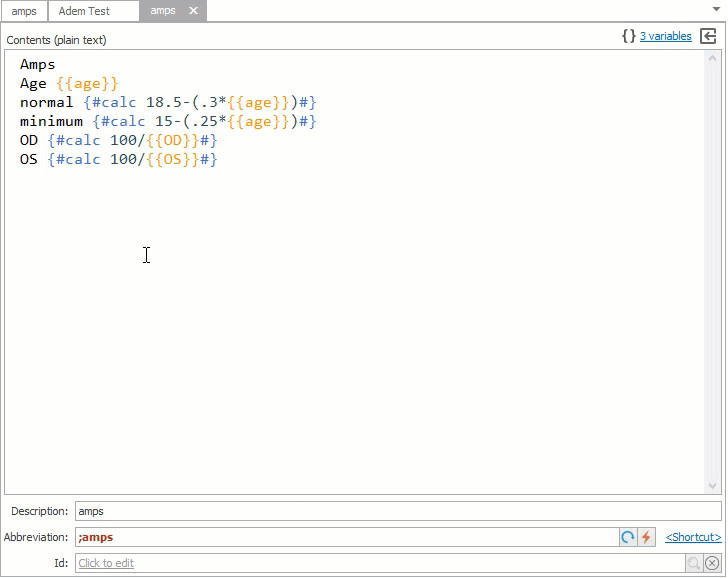
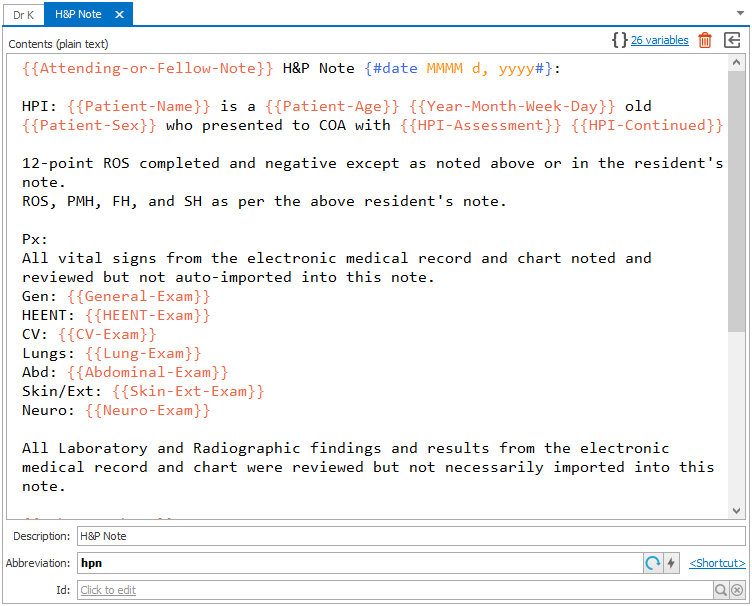
Syntax Highlighting
When adding a lot of macros and variables, templates can become hard to read.
Here’s how PhraseExpander makes that easy.
Syntax Highlighting: coloring the macros and variables in the templates makes them easier to spot and understand
Variable placeholders: all the settings that make variables work are stored outside the document (in the variable storage), keeping the document clean
If macro for easy template personalization
Easily create branching logic with the if macro.
Here’s just a few things that you can do with the if macro:
Adapt the pronouns in the template based on the gender
Hide or display sections of a template based on the user input
Display a different message based on the time of the day or the day of the week