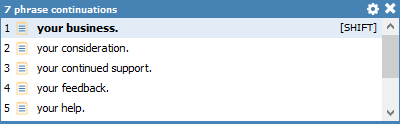Save time with word and phrase autocompletion
SmartComplete™ will speed up your typing by offering relevant suggestions.
As you start typing, suggestions are displayed near the cursor
As you continue typing, the number of suggestions is reduced, so that you can easily spot the tempalte you want
Press SHIFT to trigger the template (or continue typing normally)
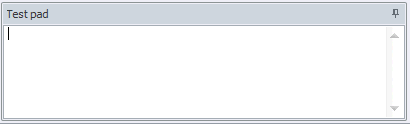
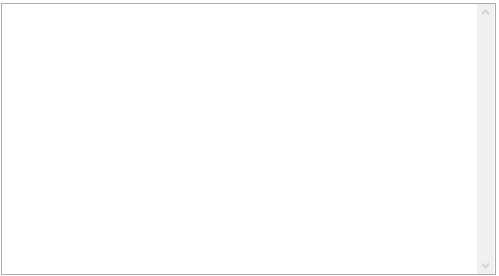
Avoid mistakes with long and hard-to-type terms
Typing long and very similar terms can be a pain.
SmartComplete™ can help by autocompleting them.
Type the first couple of letters of the word you want to insert
Then type any other character of the abbreviation until you narrow down the selection to the desired one.
Press the SHIFT key to confirm
How SmartComplete™ can help
Partial abbreviation matching: you don’t need to remember the entire abbreviation as suggestions are displayed immediately
Ability to use natural abbreviations: use words and terms that feel natural to you (without using prefixes)
Smart selection: type the beginning of the template and then any letter contained in the abbreviation to narrow down the selection
Avoid embarrassing spelling mistakes when typing long or hard-to-spell terms
Universal autocomplete: autocomplete words and phrases in any program
Group abbreviations by category: display similar abbreviations together (by assigning the same beginning). Find the appropriate one by typing a few more keystrokes.
No configuration required: SmartComplete is already active for all your abbreviations
Phrase continuations predict what’s coming next
PhraseExpander can suggest what you are most likely to type, according to the templates you have already defined.
As you type, you’ll see suggestions appear on the screen. This will increase your typing speed and accuracy even more.