The Best Alternative to Shortkeys
Easily migrate your data to PhraseExpander in 5 minutes
PhraseExpander – The most advanced text expasion tool
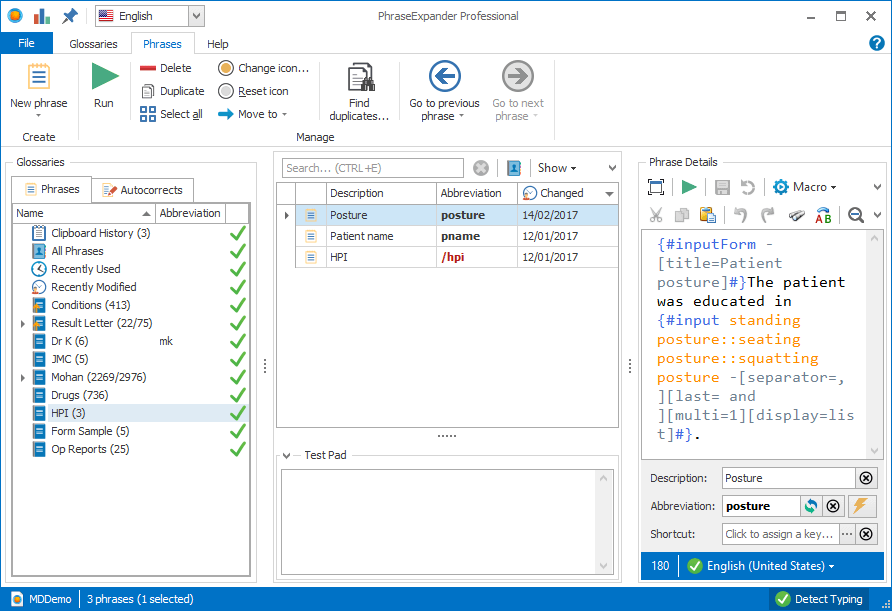
9 reasons to choose PhraseExpander over ShortKeys
Get all the capabilities you had in ShortKeys and much more
Easy import: easily import your ShortKeys data into PhraseExpander, so you are immediately ready to start.
Constantly updated: PhraseExpander is constantly updated and works great with the most modern operating systems (like Windows 10).
Lighweight interface: PhraseExpander shows suggestions through a discreet and convenient suggestion window that show the suggestions only when necessary.
SmartComplete: allows you to autocomplete words and phrases as you type
Phrase continuations: PhraseExpander will suggest phrase continuations based on what you have typed.
Create templates that are easy to build, test and use: no other software will make it so easy to create fill-in-the-blanks templates that contain lists and grids. This is what will give you the most time savings.
Integrated spell checker: make sure that all your phrases are spelled properly
Easy phrase sharing & cloud storage support: quickly setup and share phrases in all your organization. There’s no need.
Help Center: browse and search through articles and step-by-step guides to help you get started in a few minutes
How to import your data from Shortkeys to PhraseExpander
Get up to speed in no time, by importing all your macros into PhraseExpander
1. Export your data from Shortkeys
To export the data from Shortkeys
- Select the folder containing the data you want to export (if you have multiple folders, you’ll need to repeat the procedure for each one)
- Click on File → Export → Export Text File…
- This will create a text file that can be imported inside PhraseExpander
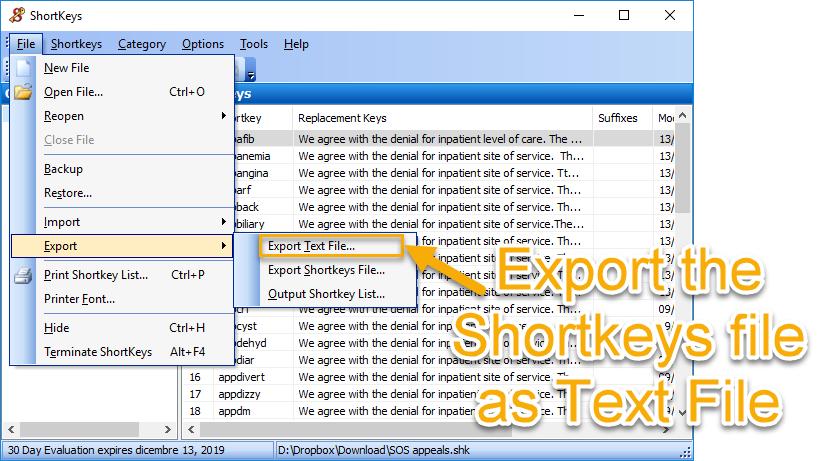
2. Import the data inside PhraseExpander
PhraseExpander will not only import the data contained in Shortkeys (including formatting) but will also automatically convert most macros (like the date, delay and keystrokes macros) To import the Shortkeys data in PhraseExpander
- Select the Import Tab
- Click on Other applications → Shortkey Text File or Shortkey List
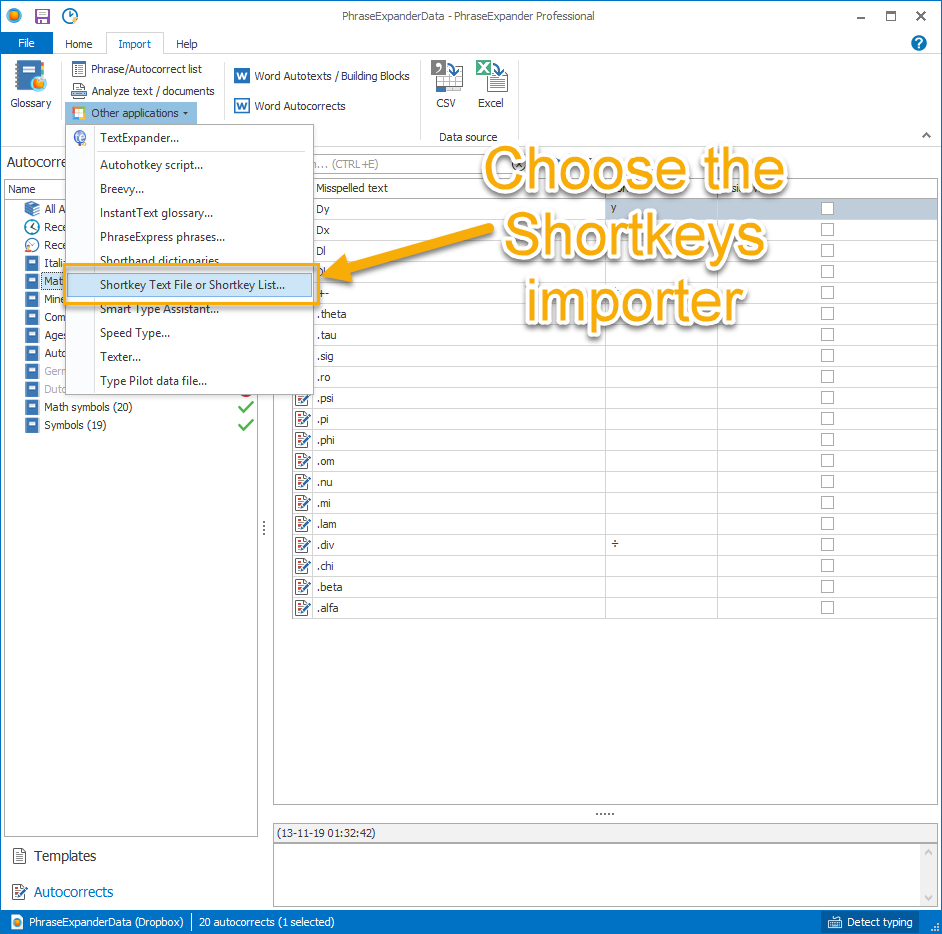
- Select the file you have just exported
PhraseExpander will create a new glossary containing the phrases you have imported, ready for you to use.
Matthew’s story
 PhraseExpander has become an indispensable tool for our organization. It has allowed our team to improve the content of our medical documentation while also reducing the time spent. These goals had always appeared to be at odds with each other prior to the utilization of PhraseExpander. Another benefit of PhraseExpander is that it allows individual departments to make immediate changes to our documentation without the added cost and time associated with involving our IT department.— Matthew Curran, PTA, CEES, JUPITER MEDICAL CENTER
PhraseExpander has become an indispensable tool for our organization. It has allowed our team to improve the content of our medical documentation while also reducing the time spent. These goals had always appeared to be at odds with each other prior to the utilization of PhraseExpander. Another benefit of PhraseExpander is that it allows individual departments to make immediate changes to our documentation without the added cost and time associated with involving our IT department.— Matthew Curran, PTA, CEES, JUPITER MEDICAL CENTER
PhraseExpander is used by thousands of customers all over the world
(since 2006)

Get started in 5 minutes
You don’t need to commit right now. You can download PhraseExpander and try it for 21 days free of charge.