In the rapidly evolving healthcare field, speed and precision are paramount. Doctors, nurses, therapists, and other healthcare providers use numerous technological tools to stay on top of their workloads.
A text expander or speech-to-text tools are two examples of modern medical record management technologies.
However, there have been reports on the effectiveness, security, patient confidentiality, and cost implications of running a speech-to-text application annually.
This article will discuss why you should consider switching to a text expander for your medical records. First, let’s explain what speech-to-text tools and text expanders are.
What is a Text Expander?
A text expander is a time-saving tool that reduces or eliminates the need to type the same thing repeatedly. Keyboard shortcuts and abbreviations make inserting frequently used phrases, sentences, and huge blocks of text easy.
Some of the benefits of using a text expander include:
- Increased individual and team output thanks to the text expander’s ability to condense paragraphs into a few easy keystrokes.
- Increase in the reliability and precision of the shared data.
- Allows everyone on your team to standardize their work uniformly.
- Better and more quickly recorded patient histories and care plans.
What are Speech-to-Text Tools?

Speech-to-text is a technology that instantly transcribes human speech into written form. Speech-to-text technology has rapidly expanded from the consumer market to other sectors, including business and medicine.
Regarding medical documentation, speech recognition software has been deployed to combat burnout among doctors.
Here are a few speech-to-text providers:
The use of speech-to-text has recorded some successes, no doubt. However, there are some drawbacks to using speech-to-text in medical documentation that you should know about.
Pros
- It helps you take notes during consultations without touching your keyboard.
- It saves time because you can talk more quickly than you can type
- You won’t have to wait for someone to hand-type your recorded notes.
Cons
- Mistakes in patient records due to inaccurate transcription by speech-to-text software may misread medical terminology.
- Accents, voice volume, and various environmental factors affect speech-to-text tools’ accuracy. These factors are eliminated with the use of a text expander.
- Vocal fatigue is a common problem among healthcare personnel who have to dictate notes over long periods.
- The use of speech-to-text tools comes with software and hardware problems.
- It allows for possible loss of information, especially when you don’t dictate your notes while you are with the patient.
- According to this report, speech-to-text tools tend to recognize male speakers more than female speakers, which makes it difficult for female doctors to use.
- Data privacy and security compliance are valid considerations when obtaining and transcribing health-related data.
For example, many speech-to-text providers use third-party technology to transcribe their recordings and, sometimes, a human editor to edit the transcribed notes.
Using these third parties leads to sharing private information with these third parties, thereby potentially violating patient confidentiality.
A Proper Alternative?
Text expander applications are considerably more trustworthy and secure in light of privacy concerns, transcription problems, and voice fatigue.
These days, many doctors and hospitals are thinking about switching to a text expander technology.
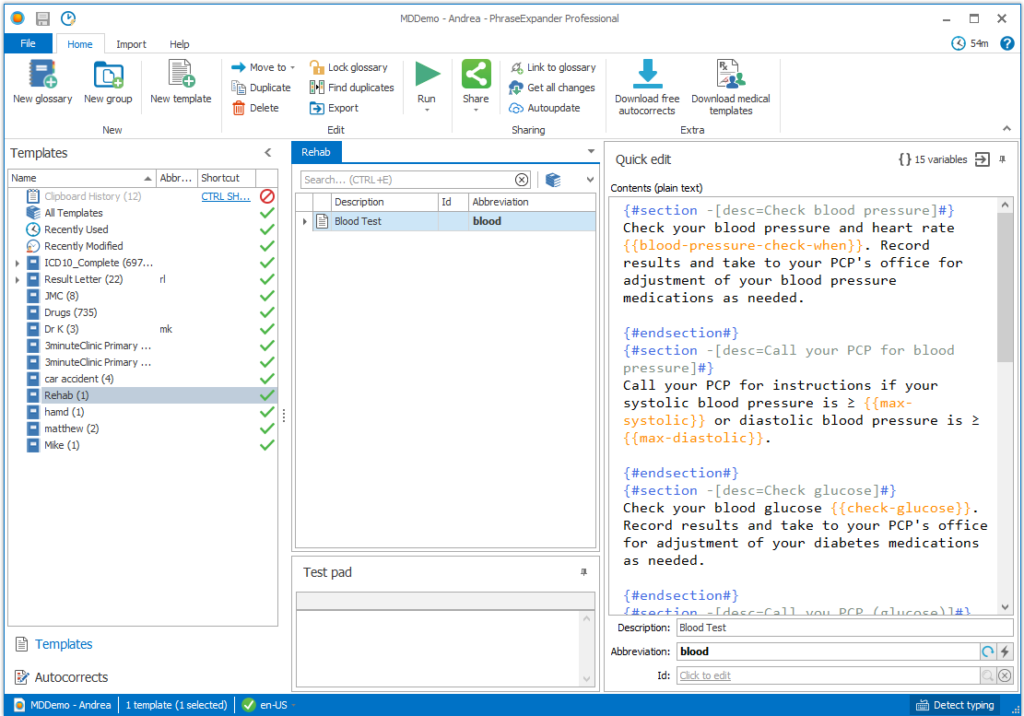
PhraseExpander is an excellent example of this type of text expander. Using PhraseExpander, you may create a library of frequently used medical phrases, formulas, and templates and then access them with only a few keystrokes.
PhraseExpander allows you to:
- Make use of the EMR’s text fields to create a structured note.
- Your templates will follow you no matter which electronic medical record system you adopt.
- PhraseExpander may be used in any part of your EMR. It offers unparalleled template versatility, making it sound even if your EMR already supports autocompletion (like Epic Smart phrases).
- You can use any other software, such as Microsoft Word, your preferred web browser, or your email client. This facilitates the dissemination of template use throughout your organization.
- Installing PhraseExpander on several workstations allows you to share your customized templates with colleagues and access them from any computer in the company.
Why You Need to Switch from Speech-to-Text to a Text Expander for Your Medical Records

Improved Privacy
There is no need to worry about information breaches when using a text expander because all data is saved locally. In a 2023 study, it was found that doctors, nurses, and radiologists using speech-to-text tools stated security and patient confidentiality as one of their drawbacks.
Improved Precision
Using a text expander eliminates the possibility of misunderstanding a speaker’s meaning. A 2018 study found that speech-to-text applications in medical records often misinterpret spoken words.
However, with text expander apps, accurate documentation is possible using preset shortcuts for medical language.
Conserve Time and Cost
Text expanders cut down on the amount of time spent writing documentation. Input standard information efficiently without having to dictate long notes by using shortcodes.
According to several reports, speech-to-text applications require considerable time to correct transcription errors.
Decreased Vocal Fatigue
Repetitive dictation can lead to vocal fatigue, making communicating effectively with patients and coworkers challenging.
Harmonious Integration
PhraseExpander is fully compatible with electronic medical records (EMR) software, allowing every managing team member to access patient information and improve productivity.
Increased Efficiency and Customization
To better organize and access patient data, clinicians can construct a library of custom shortcuts tailored to their practice and documentation needs.
How to Switch from Speech-to-Text to a Text Expander for Your Medical Records
In addition to improving the efficiency and accuracy of medical records, switching from speech-to-text to PhraseExpander provides a more streamlined and effective means of managing patient data.
Follow these few steps to make the switch:
- Evaluate your needs to identify the words or templates you frequently use and could benefit from text expansion.
- Researching and selecting a text expander tool that works well for your needs and can be seamlessly integrated with your electronic medical records system is essential.
- Download and install PhraseExpander.
- Ensure the text expander interacts easily with your EHR system and that your staff is appropriately trained.
PhraseExpander is a text expander explicitly designed for medical professionals.
With PhraseExpander, you can:
- Easily auto-complete drug names or any other lengthy words you frequently write when questioning patients with the help of PhraseExpander.
- Get quick access to modify various pre-made templates. Avoiding the pitfalls of editing a previously copied note will keep you from accidentally disclosing sensitive information or making an embarrassing error.
- Incorporate conditional logic, score calculations, user-specified data (such as the current date), and program and website launches into your templates using interactive forms and macros for greater design freedom.
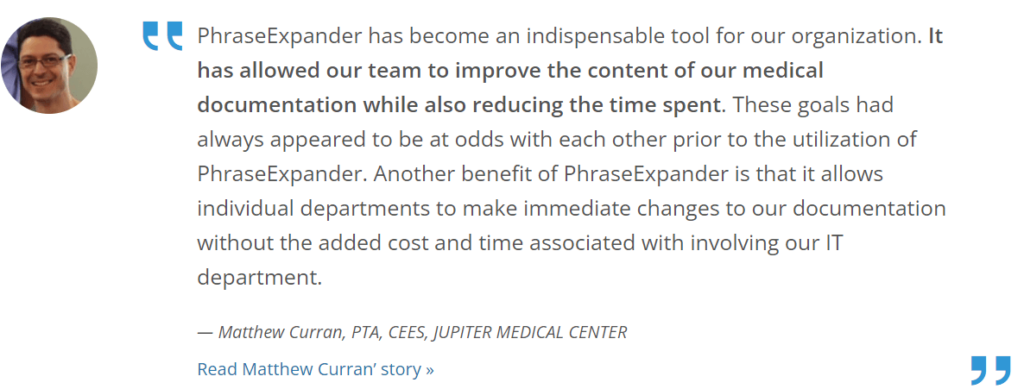
Get Started with PhraseExpander
Want to learn what PhraseExpander can do for you? Start your free trial
Final Thoughts
A text expander is an excellent alternative to speech-to-text tools for medical record management. The switch allows for more precise work, better time management, less strain on your body and voice, and improved work efficiency.
Text expanders like PhraseExpander allow doctors, therapists, and nurses to improve patient care. It also allows accurate and secure documentation by allowing users to create shortcuts and integrate with electronic medical record systems. It is an effective text expander for medical professionals.
