

Display a textbox with an (optional) predefined value.
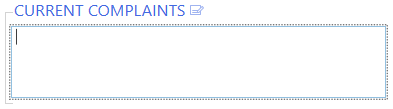
The Text user input displays a textbox where the user can type.
To set the fill-in variable as Text
In the Variable editing window, choose Text in the Display as box.
Customizing the Text fill-in
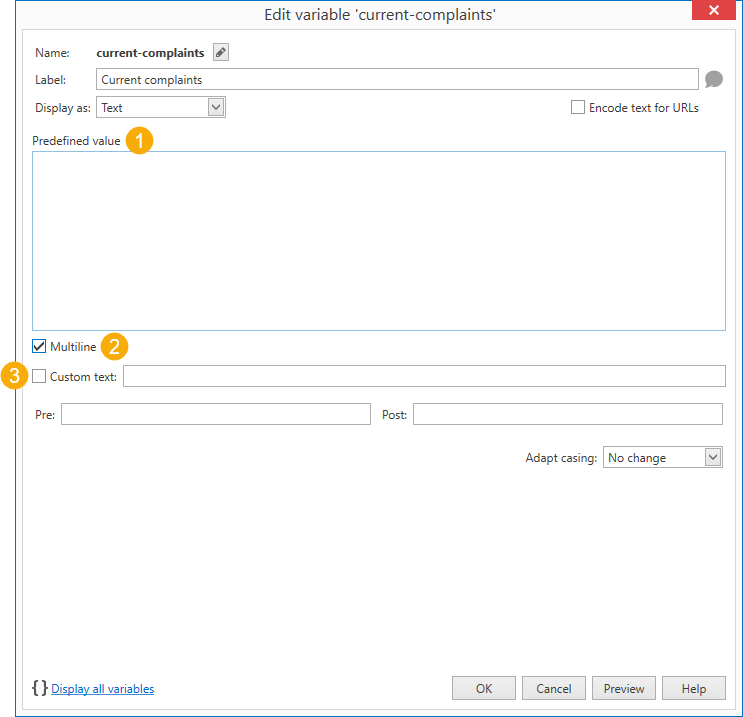
The Text fill-in design window
You can customize the Text fill-in through the following options:
1.Predefined value: the text that will be displayed to the user (can be left blank).
2.Multiline: if checked PhraseExpander will display a larger textbox that can accommodate more lines of text.
3.Custom text: you can specify a custom text that is displayed when the user has entered some data. The text that the user has entered is represented with the #SEL# placeholder. For example, you can use macros to customize the output: {#lowercase #SEL#} transforms the text typed by the user to lowercase automatically. You can also use the #LABEL# placeholder to insert the contents of the Label field of the variable.
