

Display a date selection box.
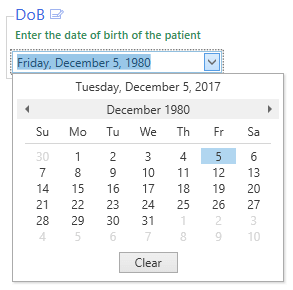
To set the fill-in variable as Calendar
In the Variable editing window, choose Calendar in the Display as box.
Customizing the Calendar fill-in
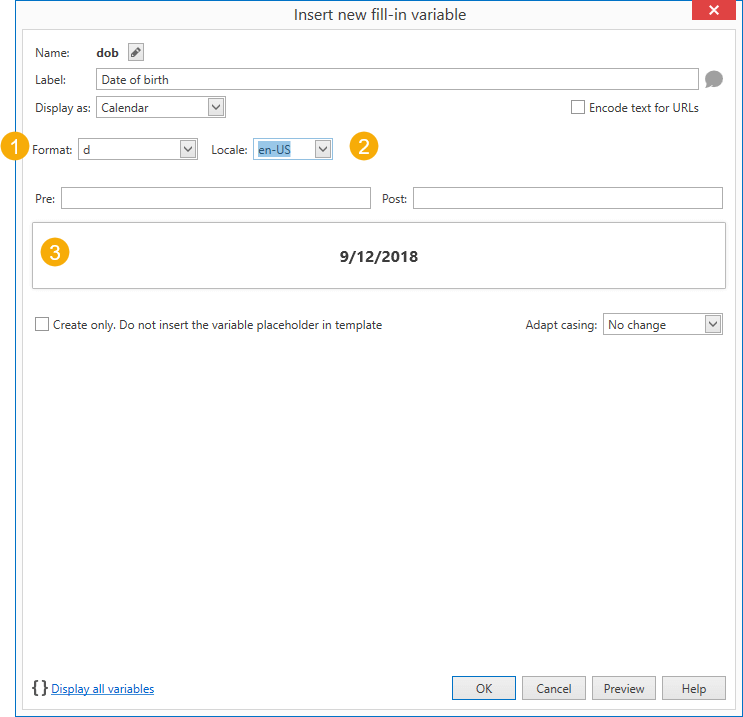
The Calendar fill-in design window
You can customize the Calendar fill-in by changing the following options:
1.Format: specify how the date should be displayed. Click on the down arrow to access a set of predefined data formats. A list of all supported date formats is available here.
2.Locale: you can choose the locale for the date to be displayed.
3.Preview: a preview of how the date will be displayed.
