
It inserts the content of a phrase into another template. This allows you to reuse the same text in many templates.
This works with both plain and formatted templates.
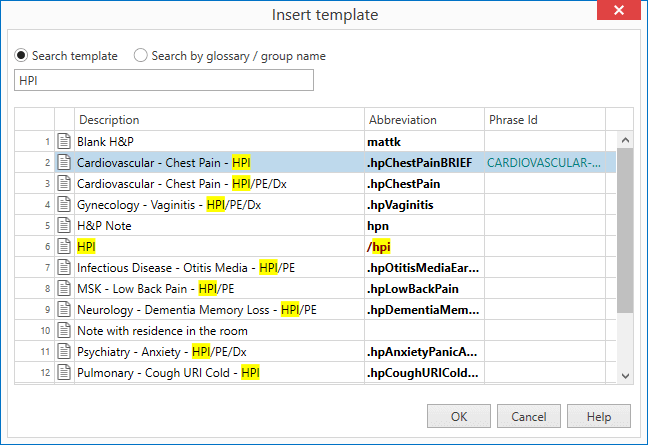
The Insert template dialog
Description
You can search by template or by glossary / group
1.Search by template: this is the default way to select a template, and it allows you to insert a template identified by its Id. If a template doesn't have an Id, PhraseExpander will ask you to assign one.
2.Search by glossary name: it returns the nth template in a glossary (ordered by their description) or a random one
Syntax
{#insert id -[fromGroup]#}
id: the id of the template to insert, or the description of the group (if the fromGroup option is set)
[fromGroup]: if this option is set, the id contains the description of the glossary or group
n - select the n-'th element in the list (n between 1 and 99): elements are displayed in alphabetical order by description
random - choose a template in the list at random
Example
Template:
{#insert PE#}
Result:
looks for a template with Id equals PE
Template:
{#insert Op Reports -[fromGroup=1]#}
Result:
looks for a glossary or group called "Op Reports" and returns the first template
Template:
{#insert Salutations -[fromGroup=random]#}
Result:
looks for a glossary or group called "Salutations" and returns a random template
