
A Template Id is a string that uniquely identifies a template.
This is needed when you want to reference a template from another template, to include its contents.
Ids must be unique inside the database. In case you get a duplicate, PhraseExpander will notify you of that with a little warning icon.
To assign/edit the template Id
1.Select the template
2.In the Quick edit, click on the Id textbox
3.Assign the Id (PhraseExpander will suggest a default one for you)
NOTE: you can display the Ids assigned to the template in the Template list by enabling the Id column (by clicking on the Show column button  )
)
Finding all the templates that use the Id
1.Select the template with the Id you want to check
2.In the Quick edit or the Template editor click on the Find usage button
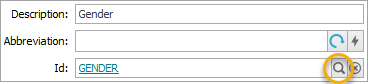
PhraseExpander will display a list of all the templates that use the GENDER template
Renaming Template Ids
When renaming an Id, PhraseExpander will check all the places where it's used and will update the references, so all the linked templates will continue to work.
NOTE: the Template Id can be up to 30 characters long and cannot contain spaces.
