

You can edit and customize the text generated by each fill-in variable.
This allows you to easily address custom scenarios and edge cases that were not originally built into the template.
To activate the custom edit (from the Input form window)
1.Click on the customize button (or press CTRL+E)
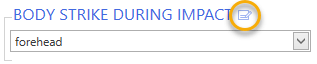
2.PhraseExpander displays the text that is generated by the variable, so you can customize it
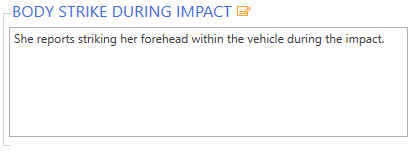
The generated text is displayed so you can make edits.
