Quick Find allows you to quickly search for any phrase without opening PhraseExpander, by simply triggering a search box wherever you're typing in.
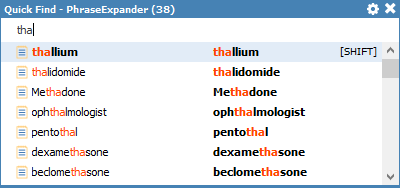
Quick Find lets you search for any phrase instantly
To trigger the Quick Find:
1.Type the ALT+SPACE key combination.
The Quick Find window is displayed.
2.Type the text you want to search. It could be the abbreviation, description or any part of the phrase.
The phrases that match the typed text will be displayed.
3.Confirm by pressing SHIFT or ENTER to execute the phrase.
When the Quick Find window is displayed, you can type to search for the phrase you want. The search is performed in the abbreviation, description and contents of each phrase.
Once you have found the phrase you want, you can execute it by pressing the confirmation key (default being SHIFT) or the ENTER key.
NOTE: you can change the shortcut associated with the Quick Find in the Keyboard Shortcut Options.