![]()
PhraseExpander can suggest the phrases that are most likely to follow the last two entered words. These suggestions are called Phrase Continuations and are displayed in the Suggestions window. The last two entered words can be typed directly or be the result of the expansion of an abbreviation.
Phrase continuations can be disabled in the Transcription Options
Example
Given that you have defined the following phrases:
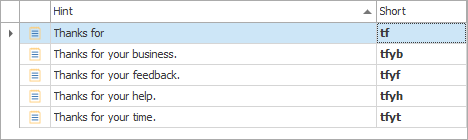
PhraseExpander uses similar phrases to continue sentences.
Typing Thanks for followed by the SPACE key, PhraseExpander displays all the phrases defined in the active glossaries that start with Thanks for, so you can quickly complete your phrase.
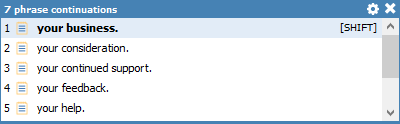
Phrase continuations help you autocomplete full sentences based on your active glossaries.
Pressing SHIFT will result in the insertion of the following phrase:
Thanks for your business.
NOTE: PhraseExpander only shows phrase continuations that are longer than 5 characters, based on plain text phrases.