Phrases (or Clipboard History items) can be merged to create a new phrase made of the combination of the selected phrases.
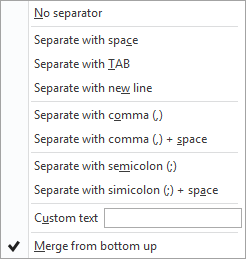
To merge two or more phrases
1.Select the phrases (or Clipboard items) that you want to merge
2.Right-click on the selection and choose Merge
3.Choose the desired item separator (you can choose any of the predefined ones or define your own)
PhraseExpander will create a new phrase that is a combination of the selected phrases
Choose the merge order of the phrases
Phrases are merged from top to bottom.
To change this behavior, check the Merge from bottom up checkbox
NOTE: Merge is not active when the All Phrases, Recently Modified or Recently Used glossaries are selected.