With PhraseExpander, you can insert a block of text with rich formatting (including pictures and tables).
To enable rich text formatting
1.Select a phrase
2.In the Phrase details, click the Formatted text button
The text formatting toolbars are displayed
3.You can then apply formatting to the phrase as required
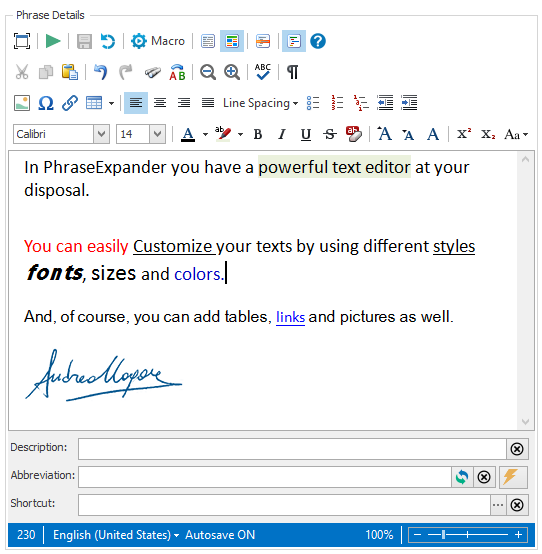
The Phrase Details window for a rich text phrase
NOTE: when formatting text is enabled, some macros will be disabled. If you plan to make heavy use of Macros, it's suggested to use plain text phrases.