Display a calendar selection box.
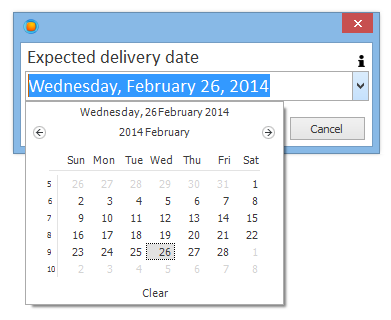
The Calendar Manual Input
To set Manual Input as Calendar
In the Manual Input design window, choose Calendar in the Display as box.
Customizing the Calendar Manual Input
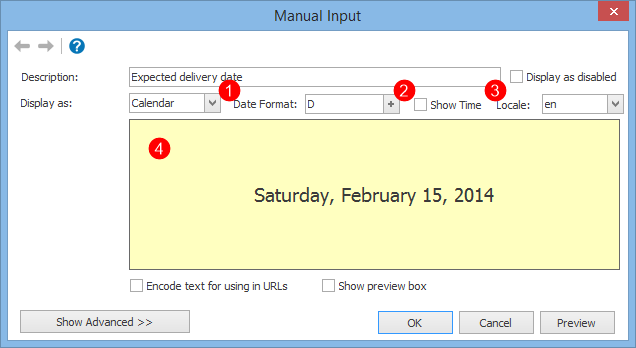
The Calendar Manual Input
You can customize the Calendar Manual Input through the following options:
1.Date Format: specify how the date should be displayed. You can access a set of available dates by clicking on the [+] button. A list of supported date formats is available here.
2.Show Time: if checked, the user will be able to choose a time as well (provided that the selected date format supports the time display).
3.Locale: you can choose the locale for the date to be displayed.
4.Preview: a preview of how the date will be displayed.
Macro Syntax
{#input -[display=calendar][desc=Expected delivery date][date=d]#}
NOTE: for more customization options, please check the Manual Input Advanced Customization.