![]()
You can group all Manual Inputs into a single form that is displayed only once when executing the phrase. You can do this by inserting an Input Form macro. This macro has effect only if other Manual Input macros are present in the phrase.
Syntax
{#inputForm -[width][title]#}
[width]: the width of the window (optional)
[title]: the title of the form (optional)
[hideSectionVisibility]: hides the checkboxes in Manual Input macros to remove the ability to hide/show sections in a form (optional)
[noPreprocessing]: if this value is checked, PhraseExpander will not preprocess all the Insert Phrase macros present in the phrase (optional)
[sequenceNumber]: if it's set, displays the sequence number near each Manual Input (optional)
NOTE: if you want to reuse the data entered in the Manual Input form in multiple places in the phrase, just copy the same Manual Input macro in all the places where you want the text to be inserted. This works only if an Input Form macro is present in the phrase. If the Manual Inputs are contained in other phrases and are called via the Insert Phrase macro, make sure that the Do not pre-process 'Insert Phrase' macros option is unchecked.
Example
Phrase:
{#inputForm -[width=400][title=Fill in the blanks]#}
Result:
displays a 400px-width form showing all the Manual Input contained in the form
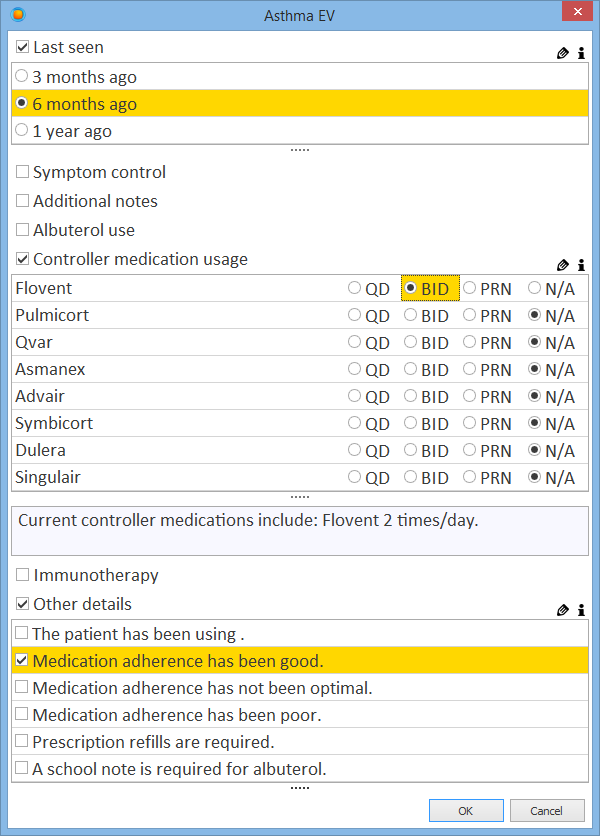
You can group a number of manual inputs together to create a form.