When Easy View is enabled, the Insert Phrase and Manual Input macros contained in a phrase are collapsed to make the phrase easier to read, while keeping some information visible to identify the meaning of the macro.
Enabling Easy View is especially useful when dealing with a phrase that contains a complex form, made of many Manual Input macros.
To toggle Easy View
1. In the Phrase Details pane, click on the Easy View button ![]() or press CTRL+W.
or press CTRL+W.
The macros will be collapsed or expanded
PhraseExpander with Easy View On
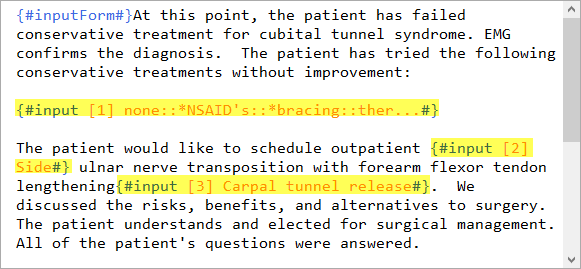
Easy View is active. Manual Inputs are collapsed, and the phrase is much more compact and readable as only the essential information is displayed.
PhraseExpander with Easy View Off
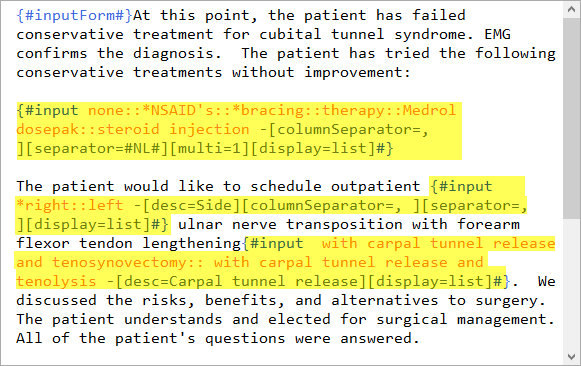
Easy view is disabled. The Manual Input takes a lot of space and can make the phrase difficult to read.