To try the examples, copy and paste each macro below into a new phrase.
You can find more examples and tutorials at http://www.phraseexpander.com/tutorials/
1. Phrase:
{#input -[desc=Enter the patient name]#}
Result:
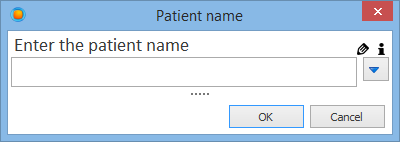
Inserts the name typed in the textbox.
2. Phrase:
{#url http://www.amazon.com/s/102-6624796-7737729?url=search-alias%3Daps&field-keywords={#input -[desc=Search][useSelection=1][urlEncode=1]#}#}
Result:
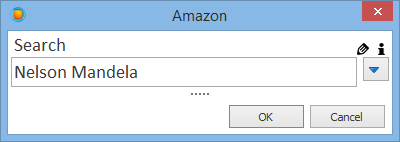
Opens the Amazon page featuring "Nelson Mandela" in the default browser.
3. Phrase:
{#input in the anterior superior::in the anterior inferior::in the posterior superior::in the posterior inferior::in the central::in the attic -[desc=There Is a Perforation][columnSeparator=, ][columns=of the left drum::of the right drum::bilaterally][prepend=There is a perforation][append=. ][preview=1][separator= and ][usePositive=1][positive= #SEL# portion #COL#][display=grid]#}
Result:
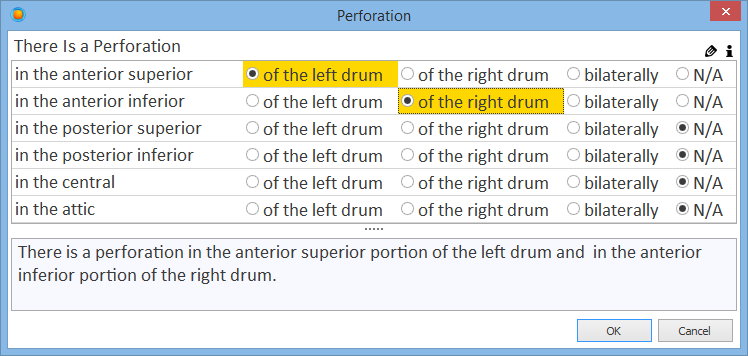
The grid format allows you to assign a predefined value to each line of text and compose a phrase from that.
Output text:
There is a perforation in the anterior superior portion of the left drum and in the anterior inferior portion of the right drum.
4. Phrase:
{#input hands::wrists::elbows::shoulders -[desc=Location][separator=, ][display=list][title=Patient pain][usePositive=1][positive=The patient reports pain in #SEL#.][preview=1][useNegative=1][negative= Patient has no pain in #NEG#.][multi=1][last= and ][lastNeg= or ]#}
Result:
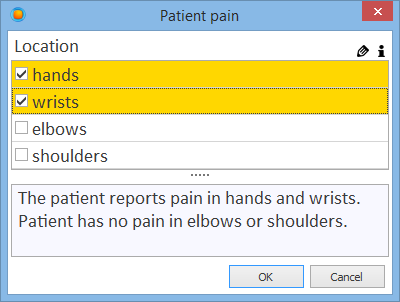
Output text:
Patient reports pains in hands and wrists. Patient has no pain in elbows or shoulders.
Using the [useNegative] option, you can display a piece of text containing the names of the unchecked items.