Phrases can be placed into groups to organize them in a neater way. Abbreviations and keyboard shortcuts can be assigned to groups to display all the contents of the group in the Suggestions window.
A group can contain phrases or other groups.
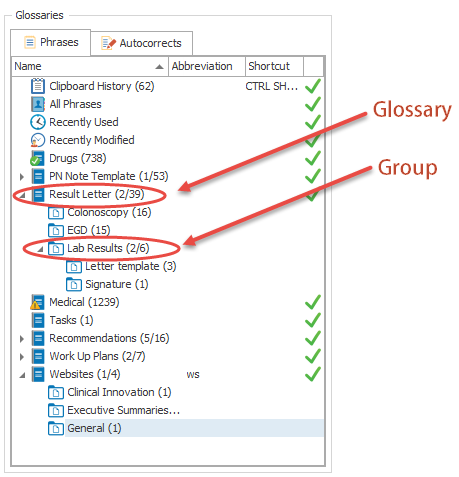
Glossaries and groups are shown in a hierarchical view. Groups can be moved from one glossary to the other. The number of phrases contained in each glossary/group is displayed.
NOTE: Groups can be created only for Phrase glossaries.