To assign (or edit) a shortcut to a phrase, do one of the following:
1.Click on the Shortcut cell in the Phrases list.
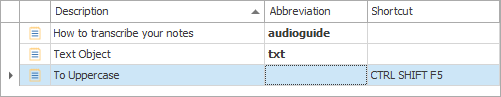
2.Click on the Shortcut text in the Phrase details.
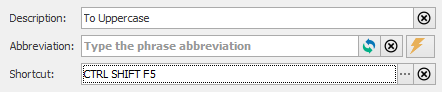
PhraseExpander will show the Change Shortcut dialog, where the desired shortcut can be selected. Click OK to confirm.
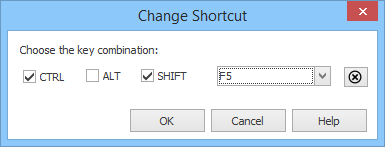
The Choose Shortcut dialog lets you assign a hotkey to a phrase.
The shortcut can then be used to execute the phrase.