
The Test pad is an area inside the application where you can type your abbreviation to test it out as you are working.
Just type your abbreviations (or shortcuts) in the Test pad to test them.
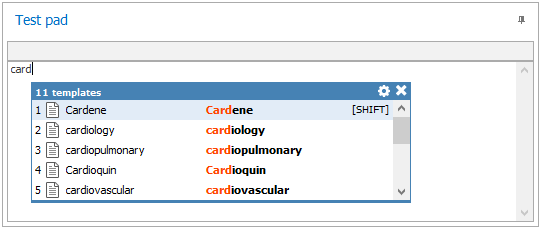
In the Test pad You can quickly test your abbreviations and shortcuts without leaving PhraseExpander
The Test pad allows you to experiment and get used to typing abbreviations and executing templates inside PhraseExpander. The Test pad works with plain text entries, so if you are typing a formatted entry, its contents will appear with no formatting.
The same templates can be executed by typing the abbreviation in any application.
Testing a portion of your template
If you want to test a portion of your template, select it and click on the Test button in the Design tab
The result will be inserted in the Test pad.
