

PhraseExpander can adapt the case when inserting a variable placeholder inside the document by selecting the appropriate option.
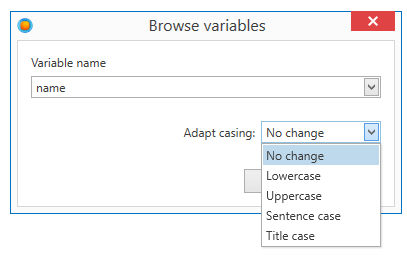
When inserting a variable, you can choose to automatically adapt the text case
•No change: the text contained in the variable is inserted as is
•Lowercase: the text is converted to lowercase (l)
•Uppercase: the text is converted to uppercase (u)
•Sentence case: the first letter of the text is converted to uppercase (s)
•Title case: the first letter of each word is converted to uppercase (t)
If the variable output casing is changed, the variable placeholder will be shown with an appendix.
Example:
insert the variable she and convert it to sentence case
{{she s}}
insert the variable she and convert it to uppercase
{{she u}}
