You can store all your data (the PhraseExpander database) in a Cloud service (like Dropbox, Google Drive or OneDrive).
To move your data to Dropbox
PhraseExpander can store your data in Dropbox, so that it's always available to you (and backed-up at the same time). You can use the same procedure used to move the PhraseExpander database.
1.Click on File / Move to...
A popup window will show a list of the Cloud services installed on your machine
2.Choose Dropbox
The PhraseExpander database file is moved to Dropbox
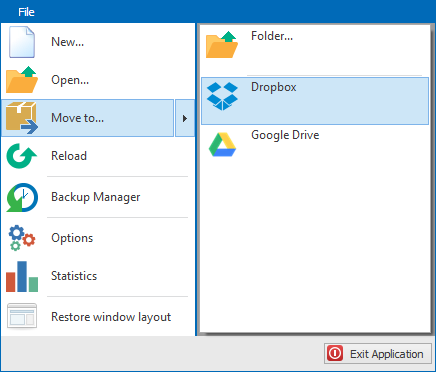
To synchronize your data with Dropbox
Moving the PhraseExpander database to Dropbox (or other Cloud services) is the best way to synchronize phrases between your work computer and notebook.
You can use the following procedure:
1.On your primary computer, move your data to Dropbox using the procedure shown above
2.On your second computer (e.g. on your notebook), repeat the same operation
PhraseExpander will ask you if you want to connect to the data that is already in Dropbox. Choose Use data in Dropbox
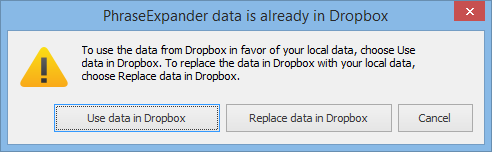
NOTE: moving your entire database to Dropbox works fine if the same person needs to access the data from different computers but not at the same time (e.g. if you want to have your phrases both on your work PC and notebook). If you need to share phrases between different users, PhraseExpander allows you to share and synchronize glossaries.