PhraseExpander can detect if you are typing a math expression and display the result as you are typing. Just enter any expression followed by = to see the result.
Once the result has been inserted by pressing the confirmation key, you can resume the math expression where you left it, and PhraseExpander will continue the calculation.
Example
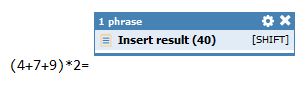
PhraseExpander calculates math expressions as you type
NOTE: math expressions can be typed in the Quick Find window as well.