PhraseExpander can analyze text to automatically build your library by extracting the phrases and terms that you use often.
Analyzing the selected text
1.From the Glossaries tab, click on Add Glossary
2.Click on Analyze text / documents...
The Analyze text / documents window is displayed
Alternatively, you can open the Analyze text / documents window by using the current text selection.
1.Select the text you want to analyze
2.Press CTRL+SHIFT+F11 (or the shortcut you have chosen for Extract phrases from selected text in the Keyboard Shortcuts Options)
or
3.Right-click on the Tray Icon and choose Extract phrases from selected text...
The Analyze text / documents window is displayed, pre-populated with the selected text
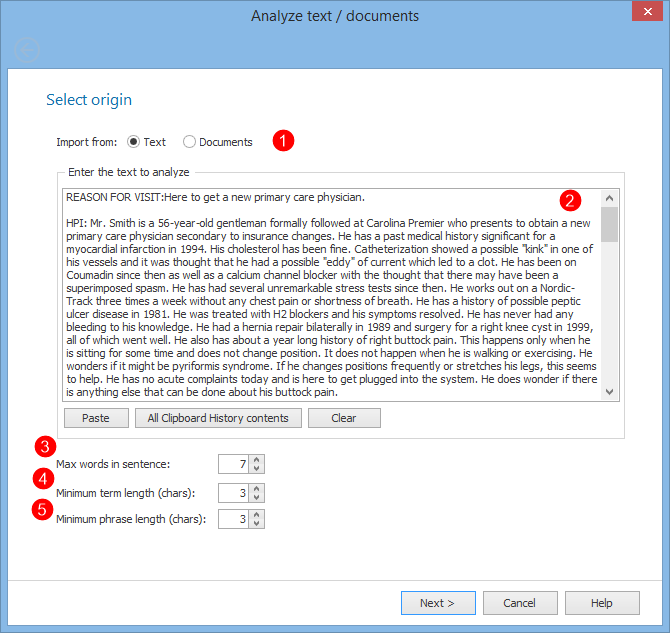
Analyze text: PhraseExpander can extract recurring words and phrases from any piece of text.
Setting the analysis parameters
1.Import from: specify the location of the data to import. You can choose Text to paste text directly, or extract data from files (Plain text files (*.txt) and Word documents are supported)
2.Enter the text to analyze / Choose the documents to import: the data to import (or the list of documents containing the data) are displayed here
3.Max words in sentence: set the maximum words that can be contained in a phrase
4.Minimum term length (in characters): PhraseExpander will ignore words that are shorter than the set amount of characters
5.Minimum phrase length (in characters): PhraseExpander will ignore the phrases that have less than the set amount of characters
Displaying the results
Clicking on the Next button, PhraseExpander displays the results of the analysis.
For each item, PhraseExpander displays the abbreviation that has been automatically assigned, the frequency and the length (in characters) of the text.
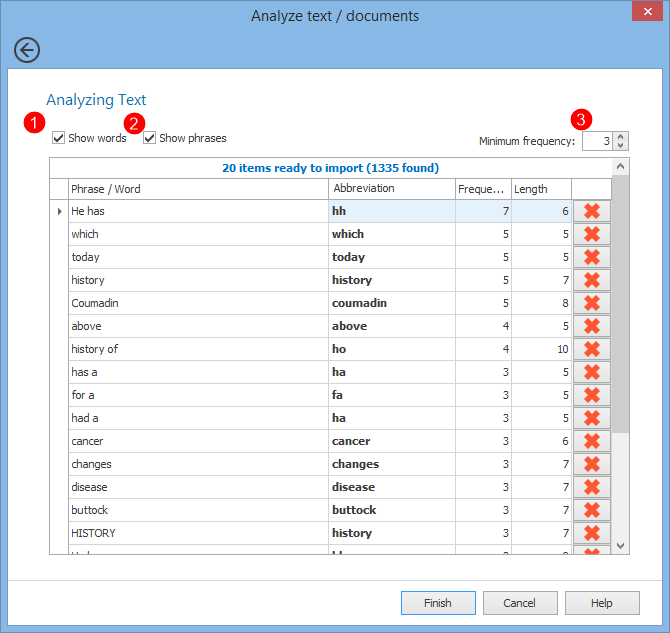
PhraseExpander displays the results of the text analysis.
You can edit the results by changing the following options:
1.Show words: displays the words
2.Show phrases: displays the phrases
3.Minimum frequency: the items displayed need to occur at least that number of times
To complete the import, click on the Finish button.