Sends a special key combination to the active application. This macro is useful to control the target application by sending key combinations to it, to activate menu functions and perform operations using application shortcuts.
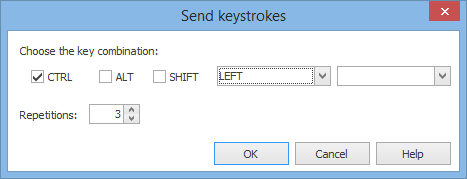
The Send Keystrokes window lets you define a sequence of keystrokes to send to an application.
Choose the key combination to send. The same combination can be inserted up to 99 times by setting the appropriate value in the Repetitions field.
Syntax
{#key firstKey secondKey -[repeat]#}
firstKey: the first keystroke to send
secondKey: the second keystroke to send
[repeat]: the number of times the keystrokes are sent to the target application
Example
Phrase:
{#key CTRL LEFT -[repeat=3]#}
Result:
sends the CTRL+LEFT key combination 3 times to the target application
Phrase:
{#key ALT K C#}
Result:
sends the ALT+K+C key combination to the target application