![]()
PhraseExpander can dynamically load the predefined values from the contents of a Glossary (or Group).
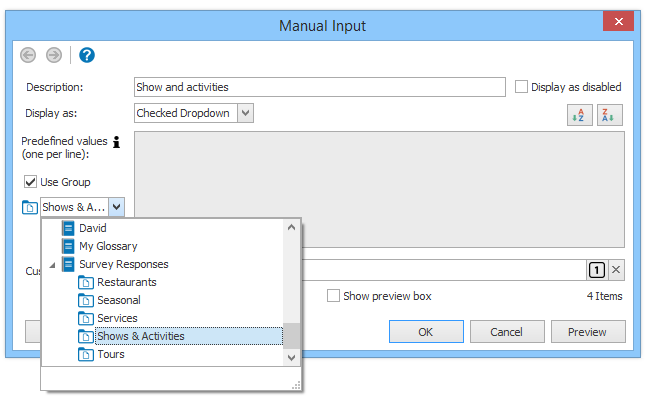
PhraseExpander can load the predefined values to display in a manual input from the phrases contained in a group
To populate the predefined values from a Group
1.In the Manual Input design window, click on the Use Group checkbox
2.Select the group that contains the phrases that you want to use. When executing the manual input, PhraseExpander will display the description of the phrase but will insert the content of the Phrase
3.Click on the Preview button to check the results
NOTE: PhraseExpander will display the phrases contained in the selected Glossary or Group and in all the contained groups.