![]()
Display a dropdown with a number of predefined entries to choose from (multiple selection is allowed).
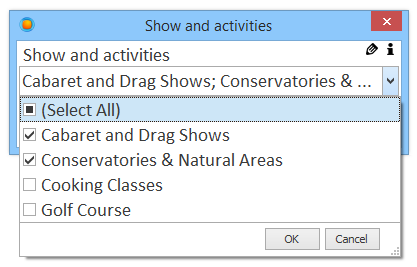
Use a Manual Input to select multple items from a dropdown list
To set Manual Input as Checked Dropdown
In the Manual Input design window, choose Checked Dropdown in the Display as box.
Customizing the Checked Dropdown Manual Input
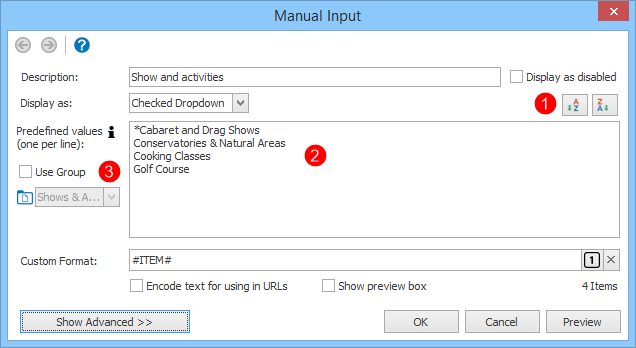
The Checked Dropdown Manual Input
You can customize the Checked Dropdown Manual Input through the following options:
1.Sort predefined values: you can sort the predefined values in ascending or descending alphabetical order.
2.Predefined values: a list of predefined values the user can choose from.
3.Use Group: take the predefined values from the contents of a glossary or group.
Preselecting a predefined value
When displaying the dropdown, all the elements are set to the unchecked status. If you want to preselect certain items, just prepend a * to the element you want to display as checked.
In the example above, the item Cabaret and Drag Shows will be selected by default.
Assign a shorter description to a predefined value
Sometimes you may want to assign a different description from the text you want to enter (for example, because the text is too long or you want to associate a code with something that is easier to remember).
You can do that by entering a predefined value in the following format.
[description]text to insert
description: the description that will be shown when displaying the Manual Input form
text to insert: the actual text that will be inserted when the phrase is executed
For example:
[out of stock]the item is currently out of stock
The description out of stock is displayed when invoking the Manual Input, but the actual text that will be inserted is the item is currently out of stock.
Macro Syntax
{#input *Cabaret and Drag Shows::Conservatories & Natural Areas::Cooking Classes::Golf Course -[desc=Show and activities][separator=, ][last= and ][display=checkeddropdown]#}
NOTE: for more customization options, please check the Manual Input Advanced Customization.