Insert the current date/time or a specific date with a specific format.
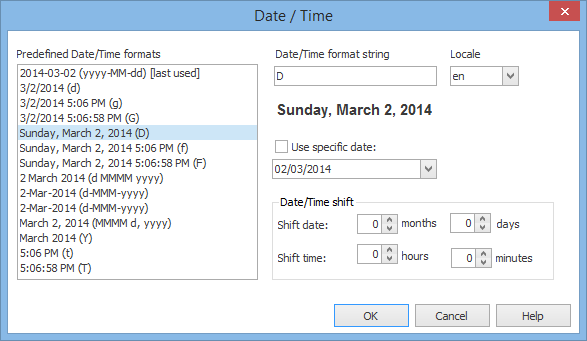
The formatted date/time window
You can choose the date format from the list or enter your own, choosing a custom date format.
You can also insert a date in the past or the future, using Use specific date or choosing the desired options in Date/Time shift
Syntax
{#date format -[shift][fixed][ci]#}
[format]: the date/time format. See date format for a list of supported date formatting.
[fixed]: if a fixed date is used, it's specified here, using the YYYY-MM-dd format. This can be used with a Manual Input to request data from the user when the phrase is executed.
[ci]: indicates the locale you want to use.
Examples
assuming that today is the 2nd March 2014
Phrase:
{#date d#}
Result:
3/2/2014
Phrase:
{#date d-MMM-yyyy -[shift=+1M-1d]#}
Result:
1-Apr-2014
Phrase:
{#date d-MMM-yyyy -[shift=+1d][fixed=2014-03-22]#}
Result:
23-Mar-2014