Autocorrects are quite different from phrases because they do not represent a shortcut to a longer phrase that you may or may not want to trigger, but they are automatic corrections that are executed every time a certain sequence of characters is typed.
When to use Autocorrects (instead of Phrases)
1.To automatically correct common spelling mistakes
PhraseExpander comes with a set of predefined autocorrects for many languages, so it automatically takes care of correcting your spelling mistakes as you type.
2.To insert symbols or characters that are not present or easy to type on your keyboard
Another interesting usage of PhraseExpander autocorrects is to create a series of entries to quickly insert characters that are not present on the keyboard, like the French accented letters or special characters used on non-English keyboards.
To display the Autocorrects glossaries
1.In the Glossaries pane, click on Autocorrects
The autocorrects glossaries are displayed
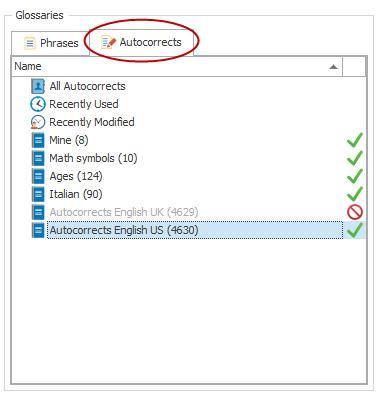
The Autocorrects glossaries view
NOTE: autocorrects cannot contain formatting. If you need formatting, you can define a phrase.