PhraseExpander might not be able to detect typed abbreviation in certain applications.
This normally happens if the application is running with elevated privileges. In that scenario, PhraseExpander warns the user by displaying a message.
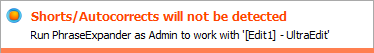
PhraseExpander cannot detect typed keystrokes in the application.
When PhraseExpander cannot detect typed text, the Tray Icon will look like this ![]()
NOTE: if you need to use PhraseExpander with applications that require admin privileges, you can launch PhraseExpander with admin privileges as well.